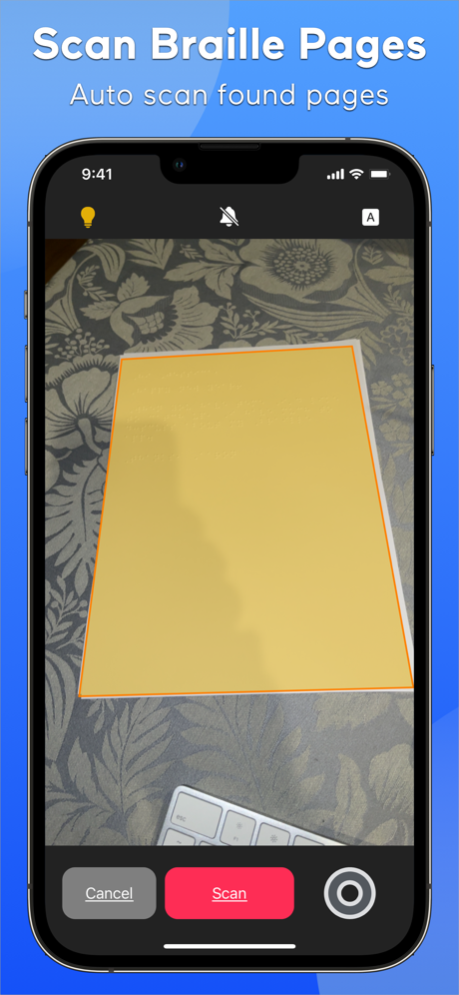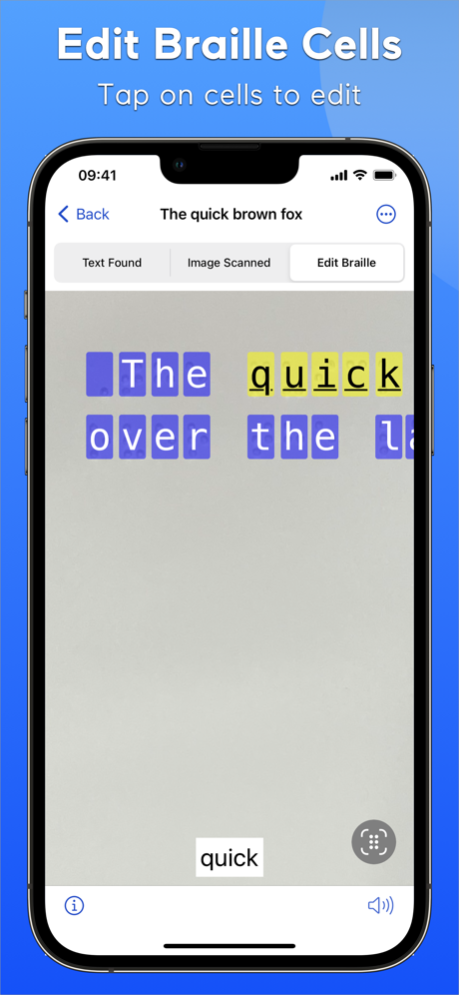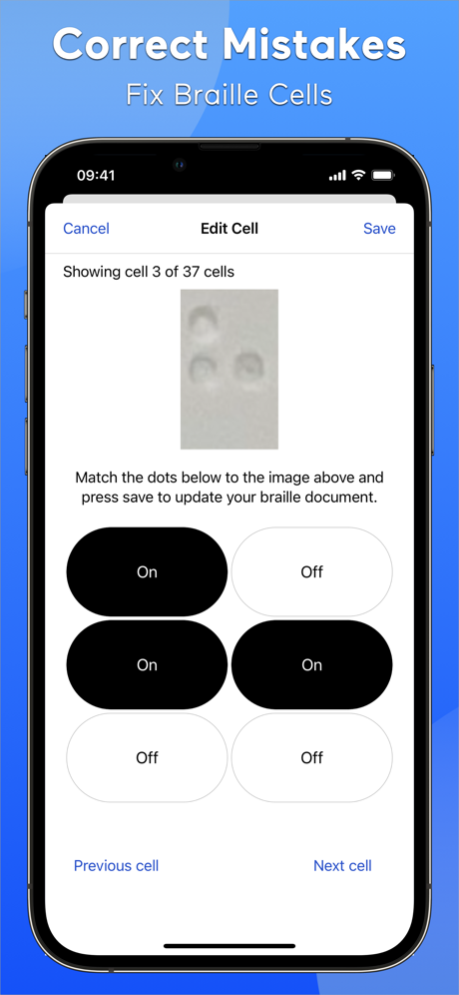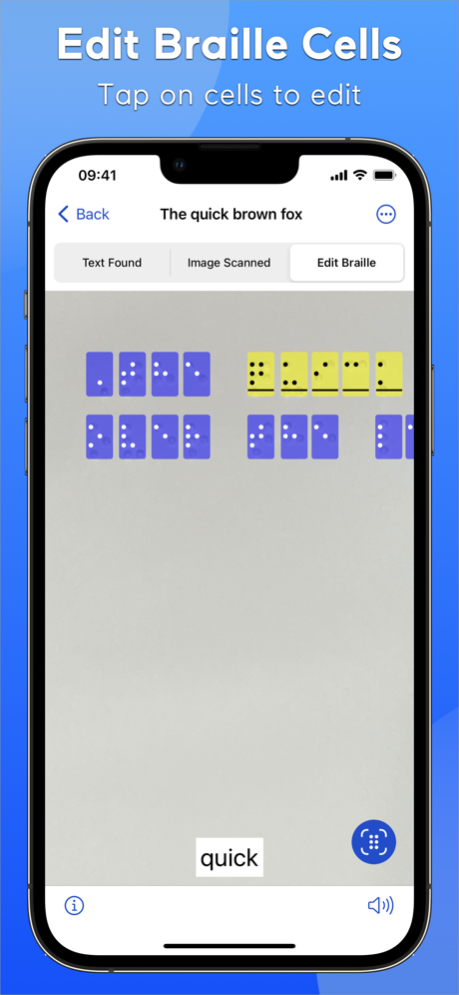Braille Scanner 1.2.0
Continue to app
Free Version
Publisher Description
A page of Braille instantly changes to text with Braille Scanner.
Using a combination of computer vision to locate the page and Machine Learning to match Braille to letters, Braille Scanner can show English letters above the Braille. The matched text can be copied for use in other applications, or spoken via Text-To-Speech.
Braille Scanner is an excellent tool to help check the written word when learning to type Braille.
- A teacher can use it to help check work in a classroom situation.
- Proof read an assignment before sending it for marking.
- Transcribe old documents before they become difficult to read.
Of the various types of Braille in use, Braille Scanner currently recognises documents written in Unified English Braille (UEB Grade 1) commonly referred to as uncontracted Braille.
Braille Scanner has been trained to recognise single pages of paper. Signs and other objects with Braille may not be recognised. Help to improve Braille Scanner by using the “Report incorrect Braille” option after scanning the sign or object. The image will be used to expand and refine the Machine Learning model that is used by Braille Scanner.
Feature listing:
- Auto document detection and scan
- Paper page distortion correction
- On device Machine Learning
- Braille conversion using Unified English Braille (UEB Grade 1)
- Text-To-Speech
- Export converted Braille as text
- Export Braille characters
- 17 different app icons
Braille Scanner is available for free - there are no subscriptions or in-app purchase items, and no registration is required. Data stays on the device used, and Braille Scanner has zero analytics data gathering.
If you have any questions, feedback or feature requests I’d love to hear from you. I’m an indie developer working on this app and all feedback is welcome.
Sep 9, 2022
Version 1.2.0
Thanks for waiting, it's been a while since the last update to Braille Scanner.
Changes:
- I've made some changes to the Braille table data behind the scenes.
- Changed some capitation and buttons titles.
- The on-screen interface (Not the Braille tables) now includes localisation for Arabic, Chinese Simplified, Chinese Traditional, Croatian, Czech, Danish, Dutch, English, Finnish, French, German, Greek, Hebrew, Hindi, Hungarian, Indonesian, Italian, Japanese, Korean, Malay, Norwegian Bokmal, Portuguese, Romanian, Russian, Slovak, Spanish, Swedish, Tamil, Thai, Turkish, Ukrainian, Vietnamese. If you need a language added, please let me know.
Fixed:
- When using the Tip Jar the spinner would appear and sometimes never clear. This has been fixed.
About Braille Scanner
Braille Scanner is a free app for iOS published in the Kids list of apps, part of Education.
The company that develops Braille Scanner is Aaron F Stephenson. The latest version released by its developer is 1.2.0.
To install Braille Scanner on your iOS device, just click the green Continue To App button above to start the installation process. The app is listed on our website since 2022-09-09 and was downloaded 3 times. We have already checked if the download link is safe, however for your own protection we recommend that you scan the downloaded app with your antivirus. Your antivirus may detect the Braille Scanner as malware if the download link is broken.
How to install Braille Scanner on your iOS device:
- Click on the Continue To App button on our website. This will redirect you to the App Store.
- Once the Braille Scanner is shown in the iTunes listing of your iOS device, you can start its download and installation. Tap on the GET button to the right of the app to start downloading it.
- If you are not logged-in the iOS appstore app, you'll be prompted for your your Apple ID and/or password.
- After Braille Scanner is downloaded, you'll see an INSTALL button to the right. Tap on it to start the actual installation of the iOS app.
- Once installation is finished you can tap on the OPEN button to start it. Its icon will also be added to your device home screen.